
The registry editor will be open and you will note a new key called "UAC" expand the + and navigate to:-Ĭlick on "system" on the right you will see a value HKEY_LOCAL_MACHINE, then from the main menu click on "File" select "Load Hive" a sources box will open browse to C:\windows \system32\config and click on "Software".Ī name hive box will open call it UAC and press OK. Registry editor will open select the Key:. Next still at the x:\Sources> prompt type C: (press enter)Īt the c:\> prompt type:- regedit.exe (press enter)

Will return the partition letter the RE has assigned (normally c if not change to the drive letter returned.(assume c I have written this to make it as simple as possible You need to boot to safe mode advanced and select the option to "repair your computer" from here we are going to select the command prompt:-įrom the command prompt at the x:\sources> prompt type:. Lets try the simple one first, we need to disable UAC so you can get to security tab under properties in c:\ drive, and set your user as full access. There are a number of ways to do this and they do require some user expertise. Hi, you have a number of problems we need to clean up the past AntiVirus installs among other things, the first problem is access to the c drive.
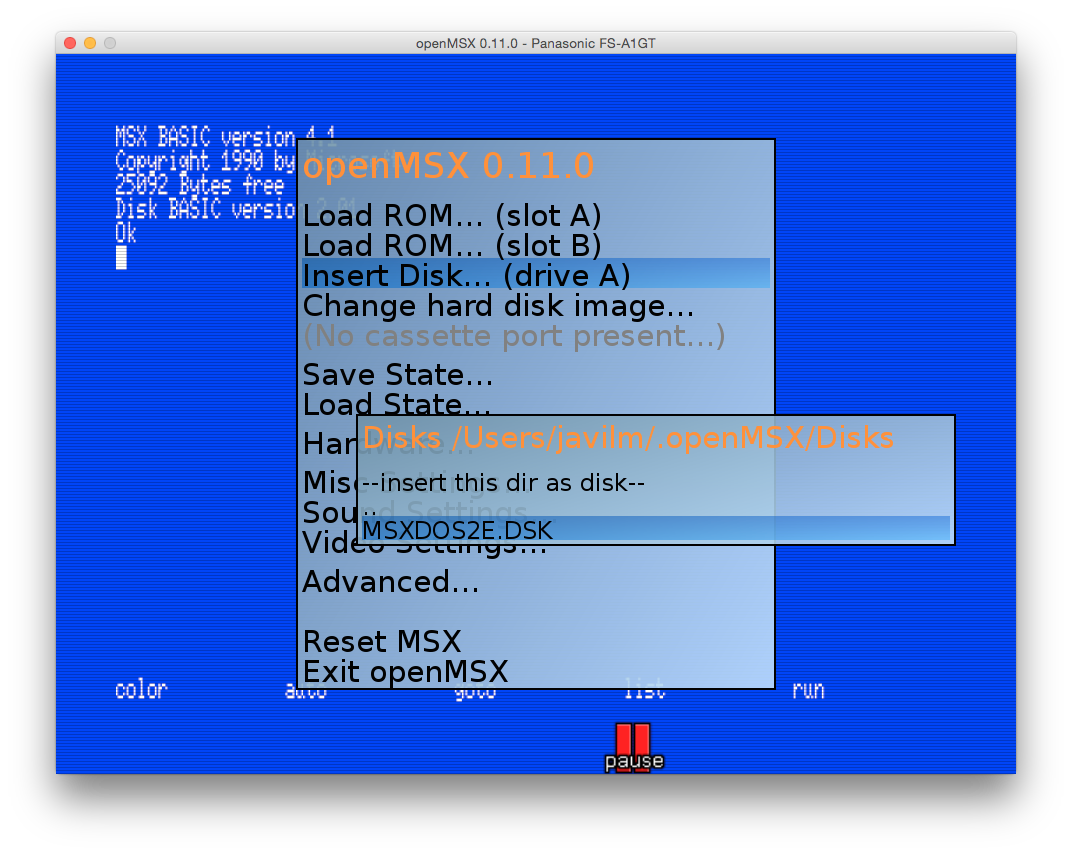
Re: Access denied to C disk and lost admin rights to system admin account


 0 kommentar(er)
0 kommentar(er)
